9 Easy Ways to Improve Your On-page SEO to Rank Higher in Google
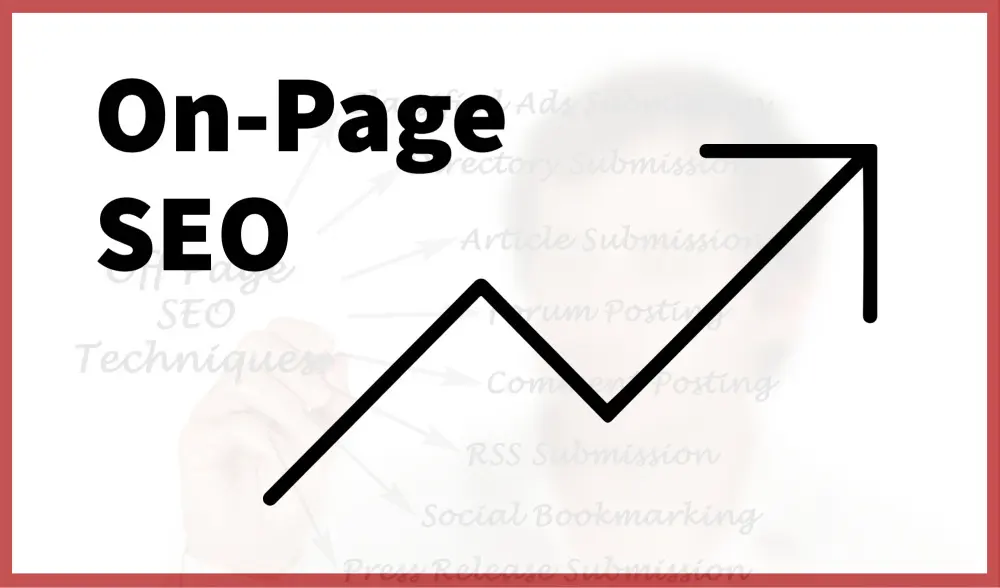
Mar 3, 2023
 - by Kester Browne
- by Kester BrowneIn today's digital world, having a website is crucial for any business in Maryland or DC looking to establish an online presence.
However, simply having a website is not enough - it's important to optimize it for search engines to ensure that your target audience can find it easily.
This is where on-page SEO comes in.
On-page SEO (search engine optimization) refers to the various elements on a webpage that can be optimized to improve its visibility in search engine results pages (SERPs).
In this blog post, we'll share 9 easy ways to improve your on-page SEO and help your website rank higher in search engine results.
Whether you're a plumber, a roofer, or a swimming pool builder in Maryland, these tips will help you improve your website's search engine visibility and attract more traffic.
Tip 1: Optimize your titles and meta descriptions
Titles and meta descriptions are two important on-page SEO elements that can have a significant impact on your website's search engine visibility.
The title of a webpage appears as the clickable headline in search engine results, while the meta description provides a brief summary of the page's content.
To optimize your titles and meta descriptions for SEO, you should:
Include relevant keywords: Use relevant keywords in your title and meta description to help search engines understand what your page is about.
Keep them concise: Titles should be no more than 70 characters, while meta descriptions should be no more than 150 characters. This ensures that they are fully displayed in search engine results.
Make them compelling: Your title and meta description should encourage people to click through to your website.
Tip 2: Use header tags to structure your content
Header tags (H1, H2, H3, etc.) are HTML elements used to structure the content on a webpage.
They help search engines understand the hierarchy and organization of your content and can improve your website's SEO.
To use header tags effectively, you should:
Use only one H1 tag per page: The H1 tag should be used for the main heading of your page and should contain your primary keyword.
Use H2-H6 tags for subheadings: Use these tags to structure your content and make it easier to read.
Use keywords in your header tags: Including relevant keywords in your header tags can help search engines understand the topic of your content.
Tip 3: Optimize your images
Images can make your website more visually appealing and engaging, but they can also impact your website's SEO. To optimize your images for SEO, you should:
Use descriptive filenames: Use descriptive filenames that include relevant keywords to help search engines understand the content of your images.
Optimize alt text: Alt text describes an image's content for visually impaired people. Including relevant keywords in your alt text can also improve your website's SEO.
Compress your images: Large image files can slow down your website's load time, negatively impacting your SEO. Compress your images to ensure that they load quickly. You can use a tool like Squoosh to optimize your images, including changing the size of teh image, and changing the file format to webp.
Tip 4: Use internal linking
Internal linking refers to linking to other pages on your website within your content.
Internal linking can help search engines understand the hierarchy and structure of your website and can also help visitors navigate your site more easily.
To use internal linking effectively, you should:
Use descriptive anchor text: Use descriptive anchor text (the clickable text in a link) that includes relevant keywords to help search engines understand the linked page's content.
Link to relevant pages: Link to pages relevant to your page's content to provide additional information to your visitors.
Avoid overusing internal links: Too many internal links can overwhelm visitors and negatively impact your website's SEO.
Tip 5: Make your website mobile-friendly
Mobile devices account for a significant portion of internet traffic, so it's essential to ensure your website is optimized for mobile devices.
Google has even prioritized mobile-friendly websites in its search results. To make your website mobile-friendly, you should:
Use a responsive design: It ensures that your website adjusts to the size of the screen it's being viewed on, providing a better user experience on mobile devices.
Simplify your design: Simplify your design and remove any elements that may be difficult to view or interact with on a mobile device.
Test your website: Test your website on various mobile devices to ensure that it looks and functions correctly.
You can use this Google tool to make sure your site is mobile-friendly.
Tip 6: Write high-quality content
High-quality content is a crucial element of on-page SEO.
Search engines prioritize informative, engaging, and relevant content to the searcher's query. To write high-quality content that is optimized for SEO, you should:
Conduct keyword research: Conduct keyword research to identify the keywords and phrases that people are searching for related to your topic.
Use relevant keywords: Use relevant keywords in your content to help search engines understand your page's topic.
Provide value to your readers: Provide valuable information that answers the searcher's query and encourages them to stay on your website.
Tip 7: Improve your website speed
Website speed is another important factor that can impact your website's SEO.
Visitors expect websites to load quickly, and search engines prioritize websites that provide a good user experience. To improve your website speed and optimize it for SEO, you should:
Minimize HTTP requests: Reduce the number of HTTP requests that your website makes by minimizing the number of images, scripts, and stylesheets that are used.
Optimize images: Optimize your images for the web by compressing them and reducing their file size.
Use a content delivery network (CDN): A CDN can help speed up your website by caching your content on servers worldwide.
Go to page speed insights, enter your web page, and see how fast it is.
Tip 8: Optimizing your page URLs
Optimizing your URLs is an important aspect of on-page SEO that is often overlooked.
Your page URLs provide important information about the content of your page to both search engines and users.
A well-optimized URL can help search engines understand the context of your content and improve your website's search engine visibility.
Here are some tips for optimizing your page URLs:
Keep them concise: Your page URLs should be concise and descriptive, ideally no more than 2-5 words. Avoid using long, convoluted URLs that are difficult to read or remember.
Include relevant keywords: Include relevant keywords in your page URLs to help search engines understand the content of your page. However, be sure to avoid keyword stuffing, as this can negatively impact your website's search engine visibility.
Use hyphens to separate words: Use hyphens (-) to separate words in your page URLs. This makes them easier to read and understand for both search engines and users.
Avoid using special characters: Avoid using special characters, such as underscores or ampersands, in your page URLs. Stick to letters, numbers, and hyphens.
Final Thoughts
In conclusion, optimizing your website for on-page SEO is essential if you want to improve your website's search engine visibility and attract more traffic to your site.
By implementing the seven easy tips, we've discussed in this blog post - optimizing your titles and meta descriptions, using header tags to structure your content, optimizing your images, using internal linking, making your website mobile-friendly, writing high-quality content, and improving your website speed - you can improve your website's SEO and provide a better user experience for your visitors.
While SEO can be a complex and ever-changing field, these tips provide a solid foundation for improving your on-page SEO.
By focusing on these simple steps, you can help your website rank higher in search engine results, attract more traffic to your site, and achieve your online goals.

About the author
Kester is the Director of SEO at Bowie SEO. He has been doing SEO and digital marketing for more than 4 years. When not engulfed in SEO or building websites, you can find him with his family, riding his bike, or relaxing in front of his aquarium.